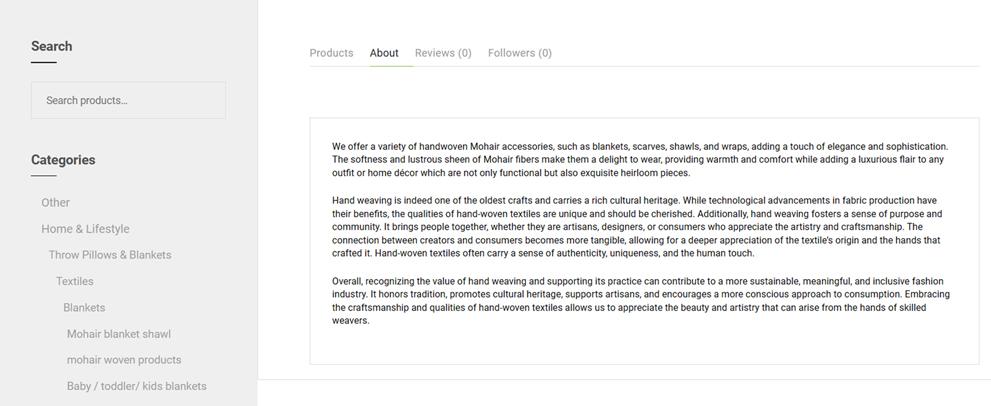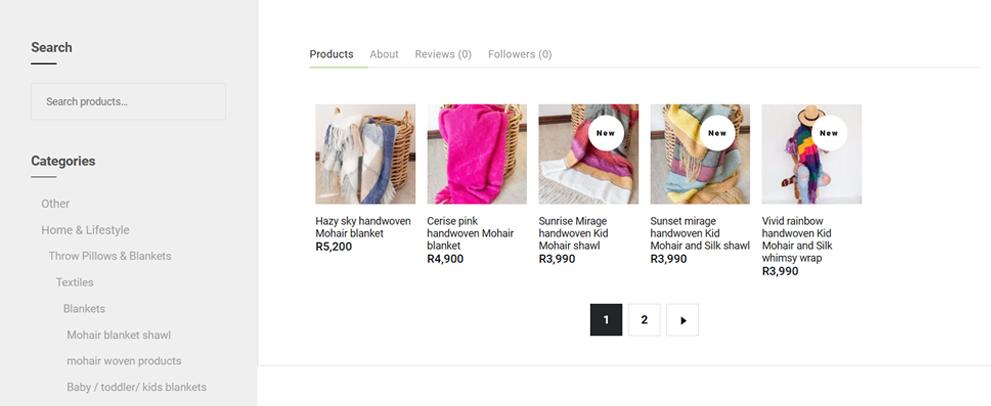- 082 217 8557
- onlinestore@localislekkerza.co.za
- 10 Macmillan Rd, Glenferness AH, Midrand, 2191
Edit Content
- LOCAL BRANDS
- Artisans
- Ace Braai
- Black Sheep Zest
- Brooke Boutique
- CrissCross
- Delmé Pure Skin Care
- Envirokid
- Erratic Tales
- EverythingXquisite
- Fun Fact Kids Clothing
- Gifts & Decor by Anni
- Gosmic 3D
- Hey Cookie ZA
- Kleinkaroo Kaviar
- LAFRIQUE Studios
- LAV Leather
- Lifestyle Now
- Lisa Blocks
- Little Forelsket
- Litha Africa
- Local Village Africa
- Manje Manje
- McIntyres Barber
- Modern Music Studios
- Mohair Africa
- Natures Heritage
- Nora Fok
- Porium
- Prinson Kitchen Secrets
- Soul Design
- Stay Wild
- Summer & Phinn
- Tasha’s Fantastic Fugde
- The Boytjie Brand
- Tsonga Textiles
- Wildly Sophia
- Wild En Wol
- Wildkidsbooksa
- Zimbabwe Handmade
- Join our local brands here